Notifications for GitHub Actions
CatLight can monitor your GitHub projects and show desktop status notifications for GitHub Action pipelines, incoming pull requests, and newly assigned issues.
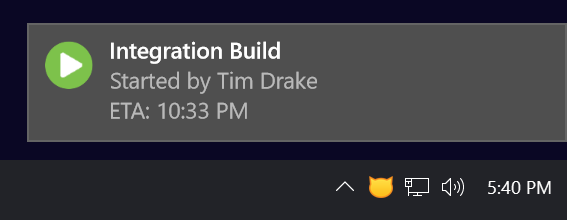
Use CatLight to see the current status of important builds and tests. When a pipeline is broken, CatLight will change the color of the tray icon and show an alert. This will remind your team that a pipeline needs attention.


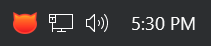
Compared to email notifications, CatLight saves your time by focusing on the current state, and not the history of changes.
How to configure GitHub Actions build notifications?
1. Get CatLight app
Download CatLight. The app works on Windows, macOS, and Linux.
2. Connect to GitHub
Click on "Start new configuration", and select GitHub connection. If you use GitHub Enterprise, provide the url of the server where you want to monitor jobs.
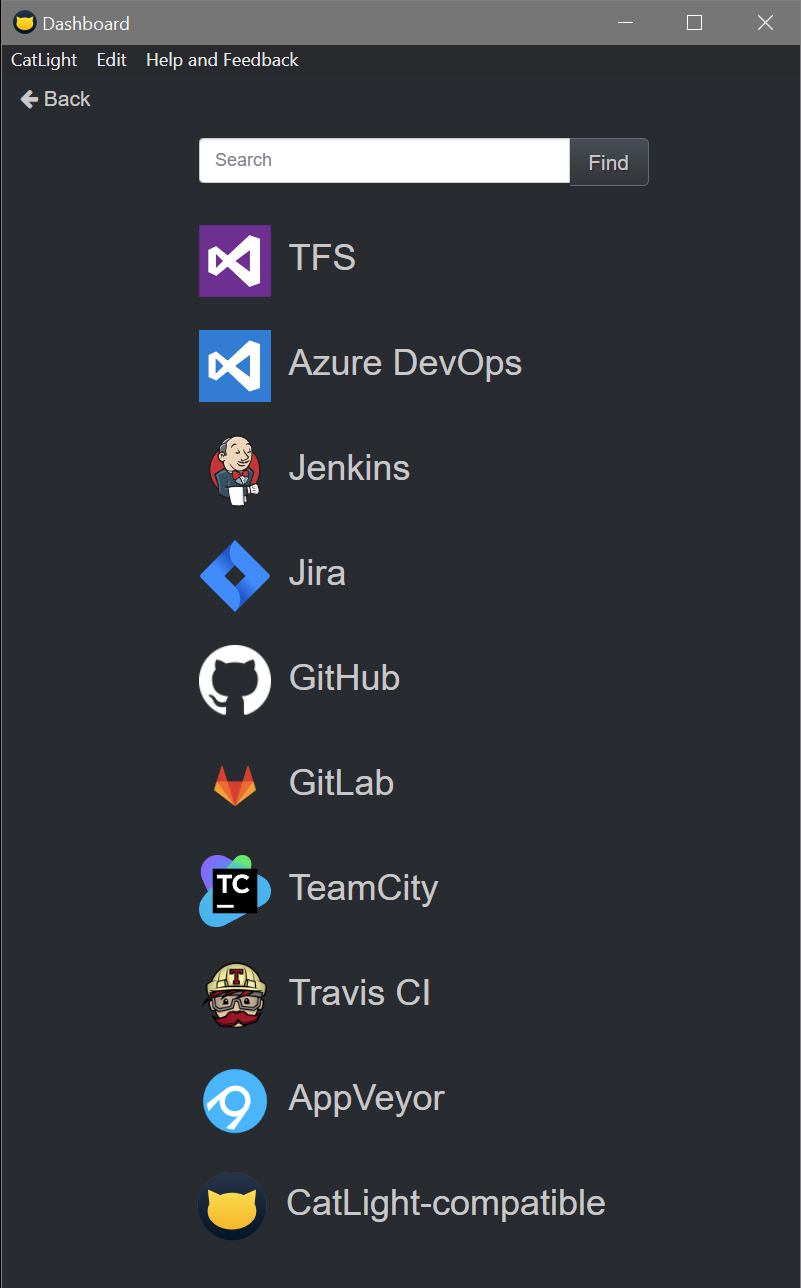
3. Select repos to monitor
CatLight can monitor build pipelines in multiple GitHub repos at the same time. You will receive notifications from all of the jobs that you monitor. You can later share the monitoring settings with the team, so each engineer does not need to configure this individually.
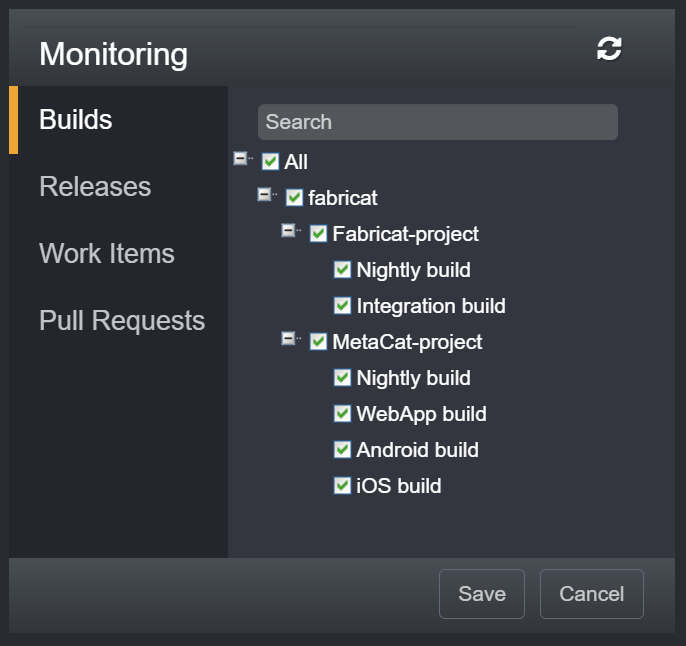
4. Get desktop notifications
CatLight will show a notification when the build starts, succeeds, or fails. For new builds, it will provide an estimated completion time, and for failed builds, it will identify the person who broke it first.
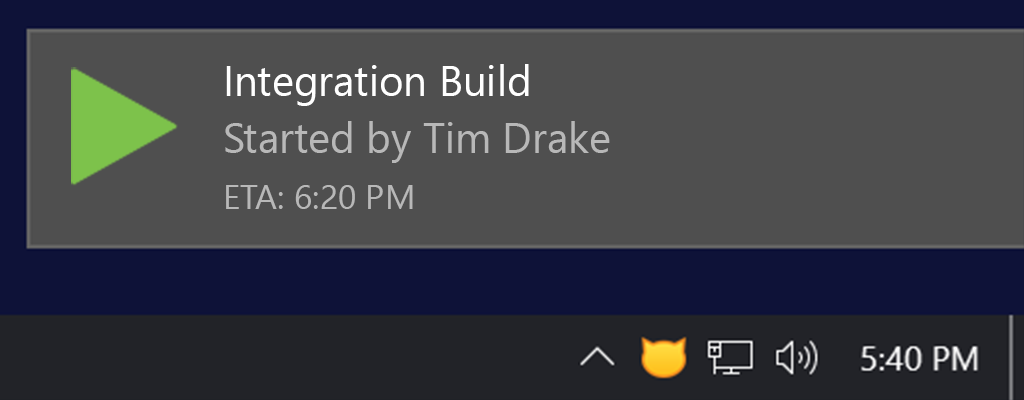
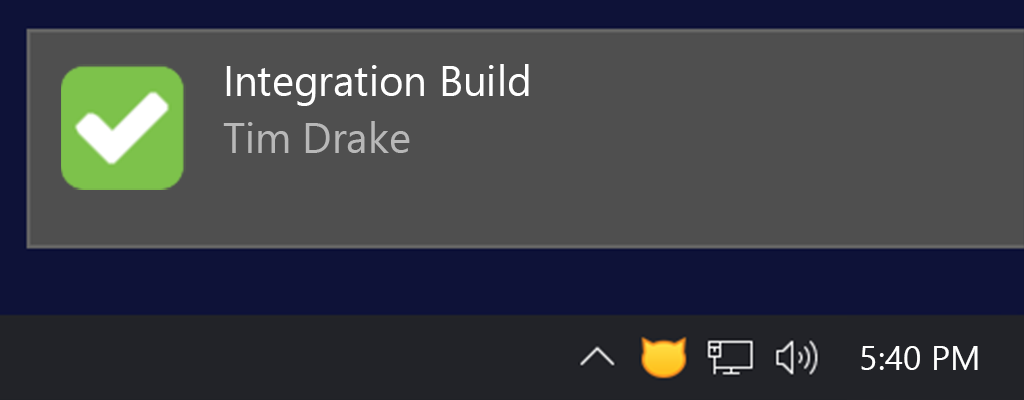
CatLight Action Center dashboard
The CatLight dashboard will show you the list of GitHub Action pipelines that need your attention. It will also show a list of build jobs you started, alongside their progress.
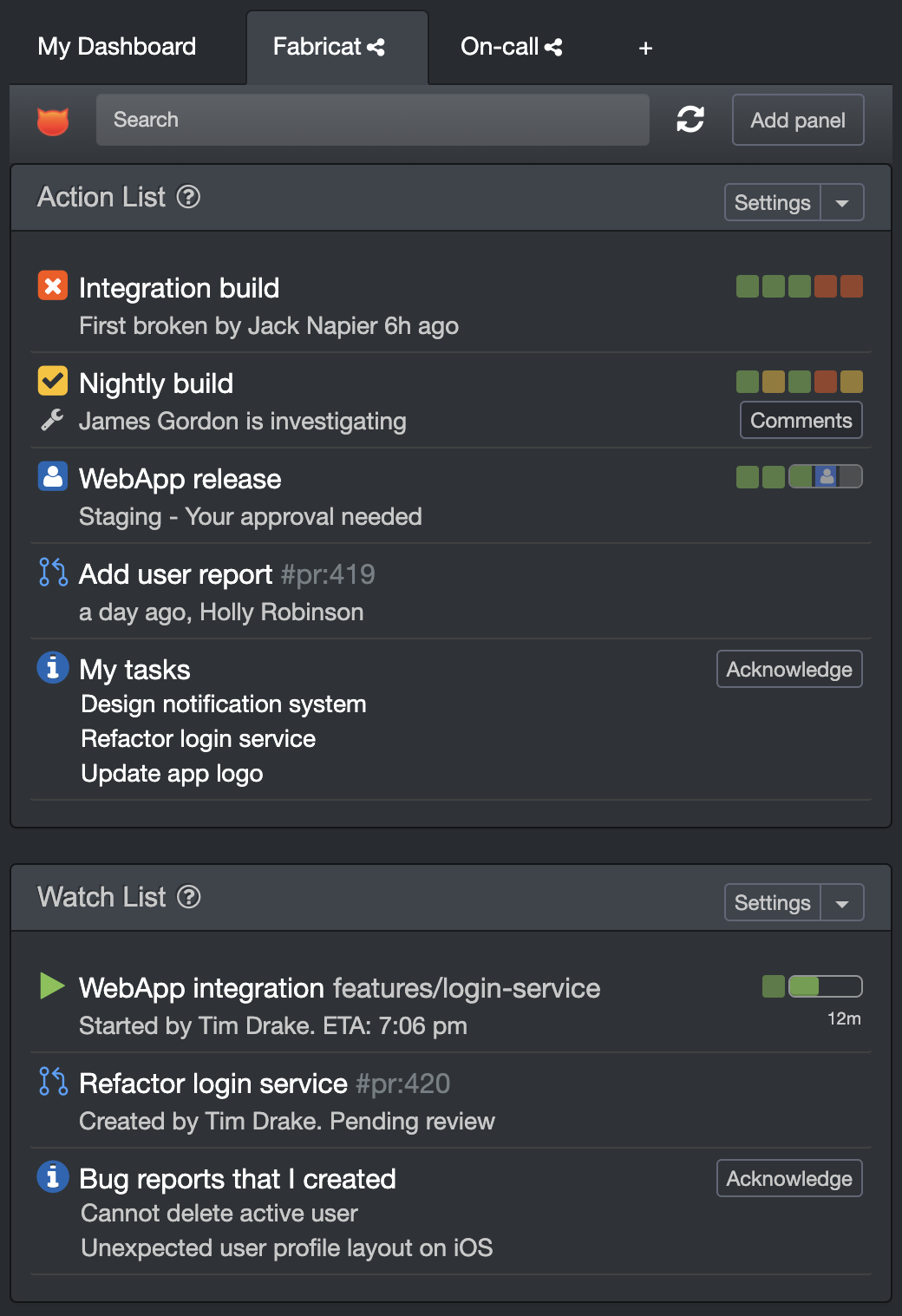
The broken pipelines will be in a prioritized list, together with incoming pull requests, and assigned issues. You can customize the priorities for your team to include action items from all projects.
Build Investigations
When a GitHub Actions pipeline is broken, CatLight will alert the team, and anyone can press the "I will investigate" button on the dashboard. CatLight will then notify the team that somebody is looking at the build.
Build time estimations
For long-running builds, CatLight will show an estimated time of pipeline completion in a notification. You can also see it on the dashboard. The estimation is based on the duration of the previous successful build.
Who broke the build first?
For failed builds, CatLight will say who broke it first. This is useful when other people continue to commit code after the first problem.
Improve team productivity
CatLight improves the productivity of the whole engineering team. It can help to stabilize CI/CD pipelines and reduce distractions for developers. Read more about use cases for developers, and benefits for managers.
Who is using CatLight for build monitoring?
CatLight is used by leading large and small companies for build monitoring. See the list of top users and their testimonials.
Monitor pull requests and issues
CatLight can also:
